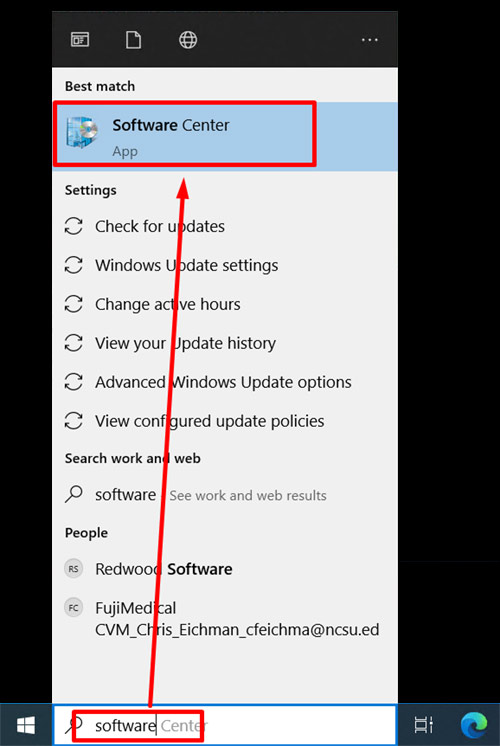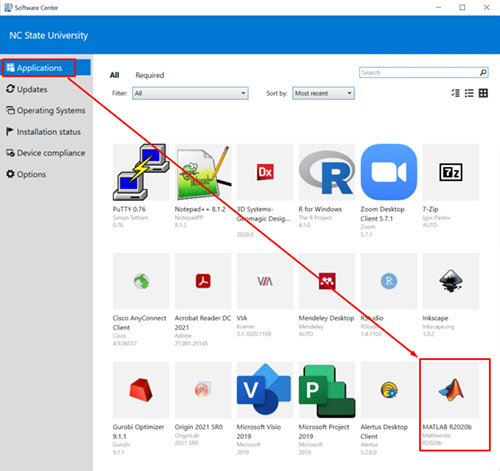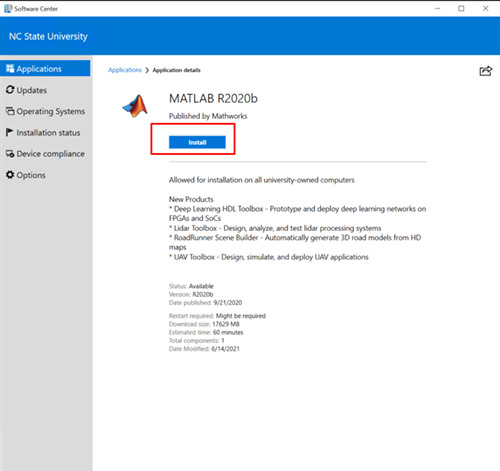Software Request and Installation | NC State OR
Software Request and Installation
NC State licensed software and freeware applications are available via the software center on your PC.
- In the Windows search bar type: “Software Center”
- Select “Applications”
- Select the desired software to install
If the software you need is not listed or if you are having issues installing software, please complete the form below.
NOTE: Anaconda Python can be installed without administrative rights via https://www.anaconda.com/products/individual
Software Request Form
Need to request specific software for your PC? Please fill out the form so that we can help.