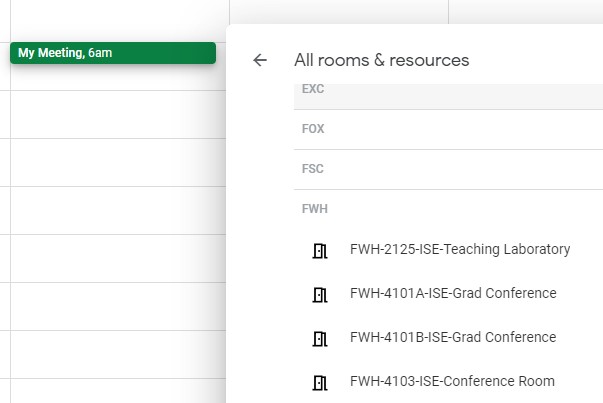Room Reservations | FWH | NC State OR
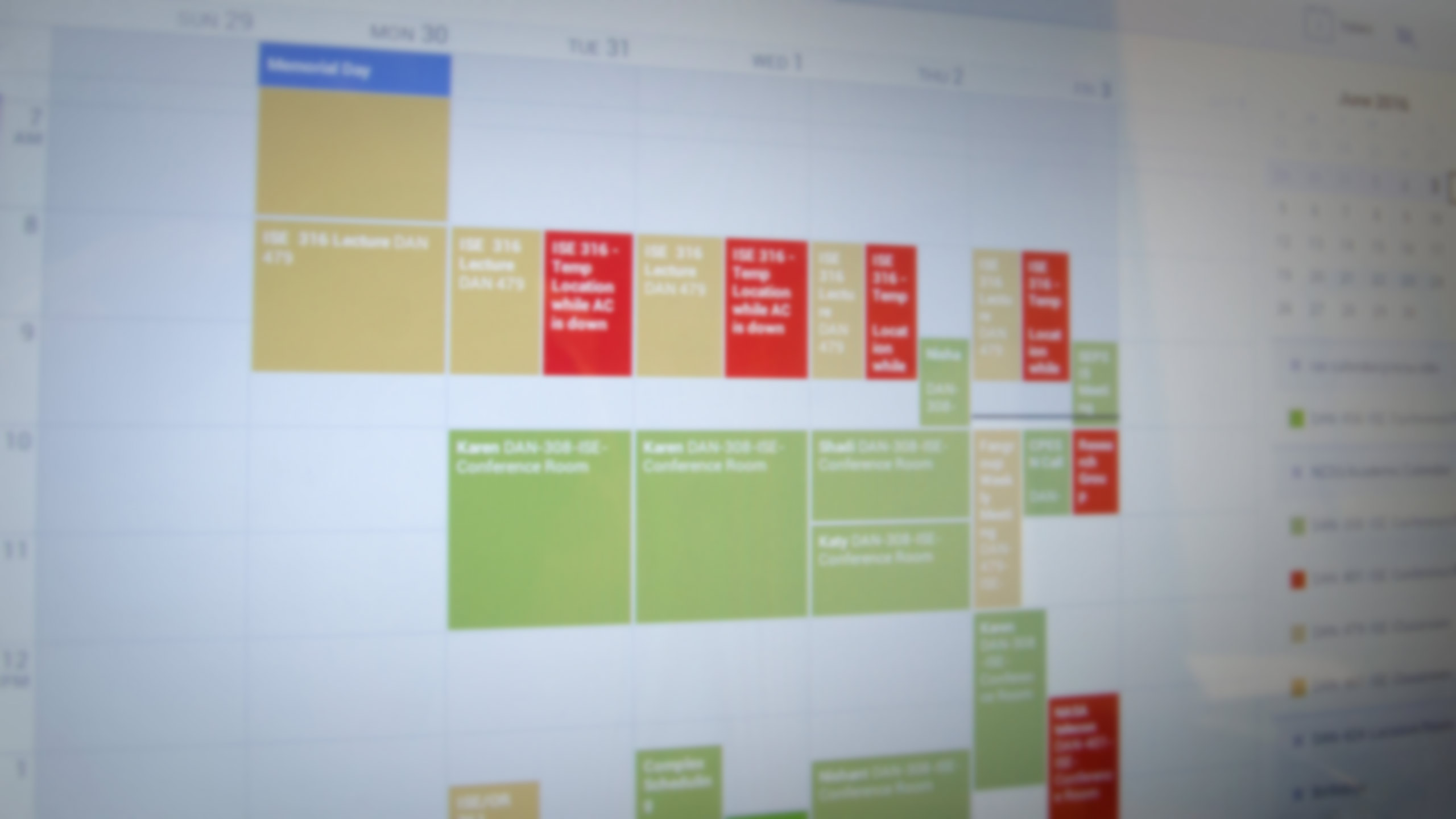
Room Reservations
The department has several conference rooms, meeting areas, and classrooms that are available to all faculty, staff, and students. You may reserve any of these spaces by scheduling your reservation on your NC State Google Calendar as an event.
Making a Reservation is Easy
- Schedule an event on your NC State Google® Calendar for the time you would like to reserve the conference/classroom
- Invite the FWH-[room_number]-ISE-Conference Room resource (see Google Calendar example image)
- If Fitts-Woolard Hall is not available on the date you wish, please explore neighboring buildings on the Google Calendar list.
- The room will auto-accept any available time slot
- Save your Google Calendar event
- Need step-by-step instructions? How to reserve an ISE room using your Google Calendar
Please contact ise@ncsu.edu if you have any questions.